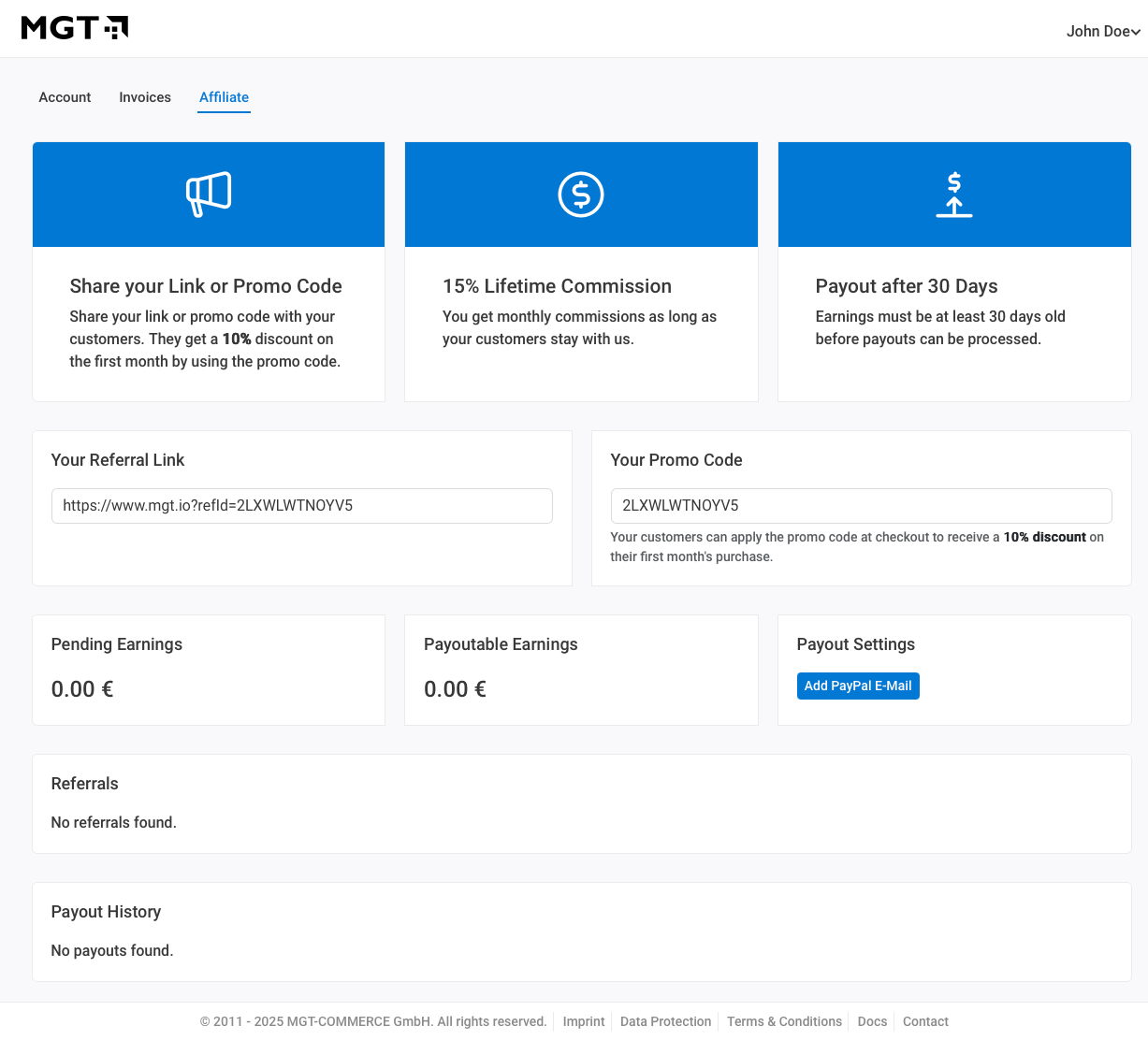MGT Console - Account
Billing Information
Within your account settings, you can update the Billing Address, provide a VAT Number, and add additional Billing E-Mail Recipients.
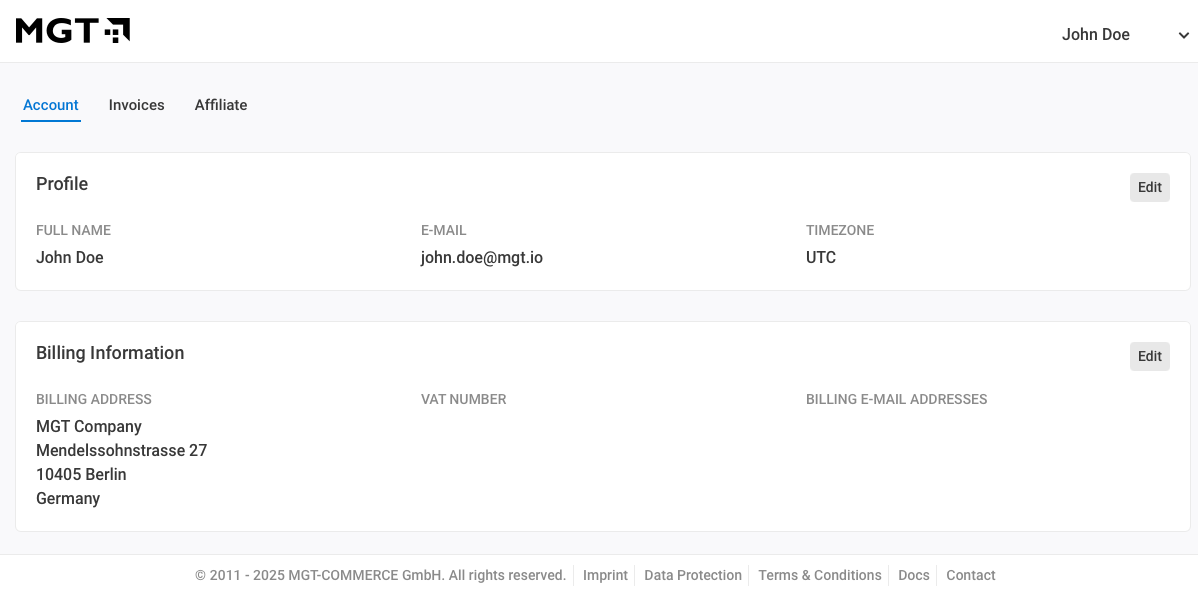
Payment Methods
You can manage your preferred payment methods directly in your account settings.
We currently support the following payment options:
- Credit Card (Amex, Visa, MasterCard, etc.)
- PayPal
To add a new payment method:
Click Add Payment Method in the Payment Methods section.
Choose between Credit Card or PayPal.
Enter the required details and confirm.
Your active payment method will be marked as Default and used for all future billing. You can update or remove saved methods at any time.
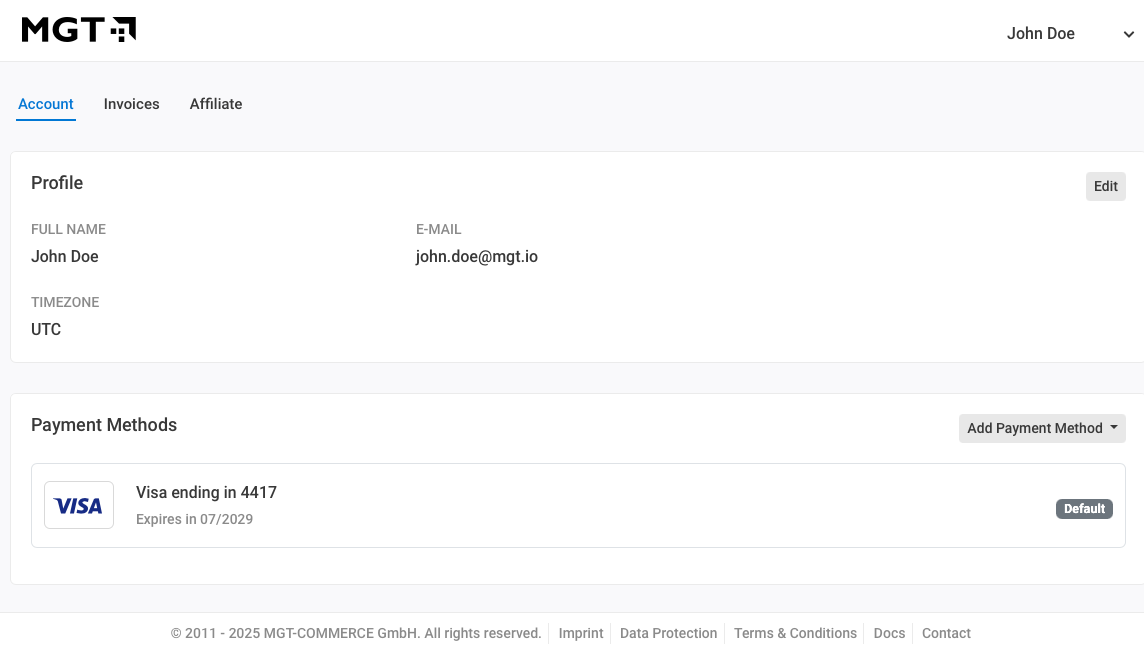
Team Members
You can invite team members to collaborate within your account. Each team member is assigned a role that defines their level of access.
Available Roles
Admin - Have full access to all areas of the account, including:
- All plans
- Billing and payment settings
- Team management
Developer - Have limited access and can be assigned to:
- All plans or specific individual plans
- Developer access excludes billing information and account-level settings
You can invite team members by clicking Invite Member and selecting the appropriate role and plan access.
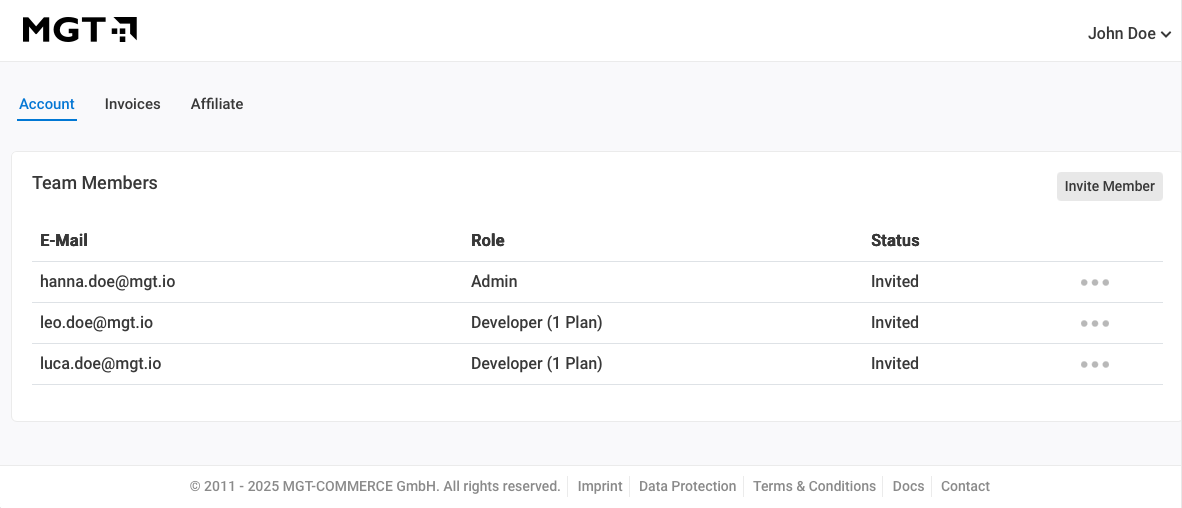
Invoices
The Invoices section provides an overview of all your billing transactions.
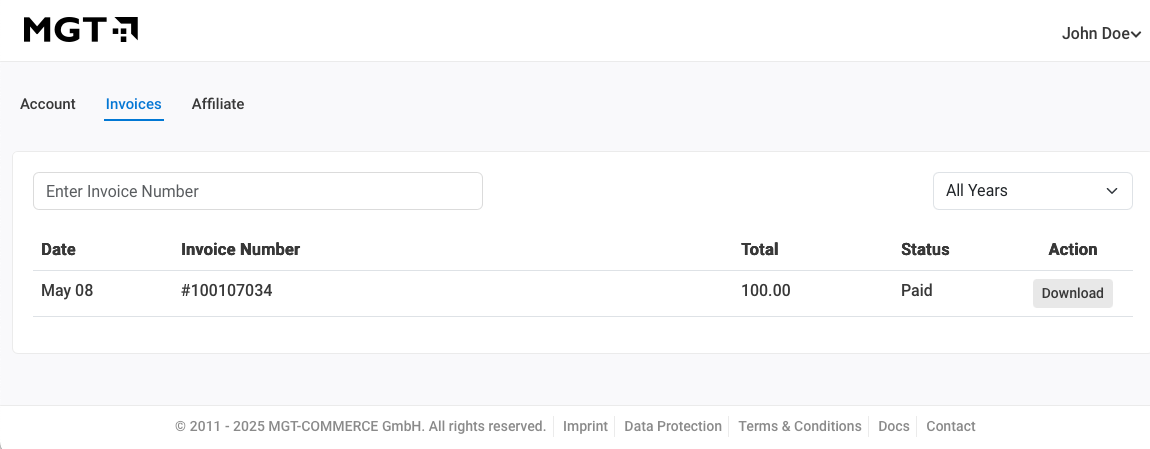
Affiliate
Earn recurring income by referring new customers to MGT.
How It Works
Share your referral link or Promo Code
Invite others by sharing your unique referral link or promo code. New customers receive a 10% discount on their first month when they use your code during checkout.Earn 15% lifetime commission
You receive 15% monthly commission for as long as your referred customers remain active.Payout after 30 days
Commissions become eligible for payout 30 days after they are earned.