Instance - Rescale
If you require more CPU or Memory to support increased workload or performance demands, you can Rescale the instance.
Steps to Rescale the Instance
- Stop the Instance top right by using the toggle switch.
- Enter the New Instance Type manually or select one from the list.
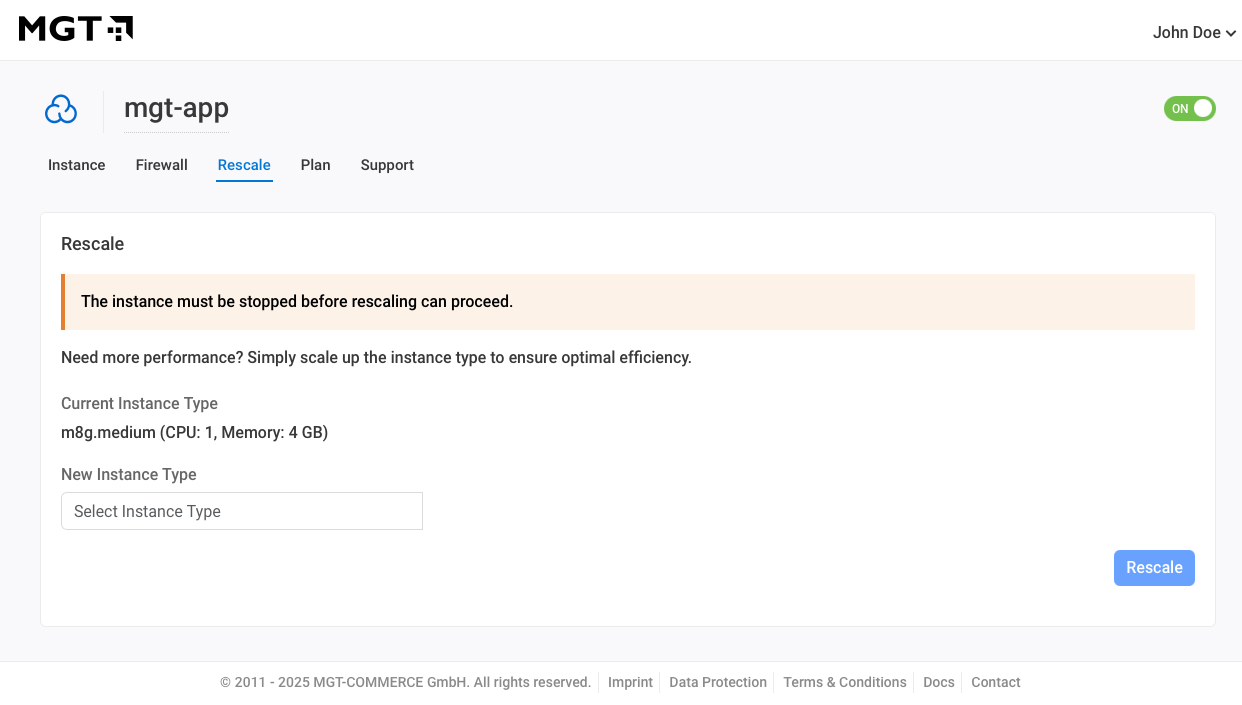
- After selecting a New Instance Type, you can compare CPU, Memory and Hourly Cost of both the current and selected instance types.
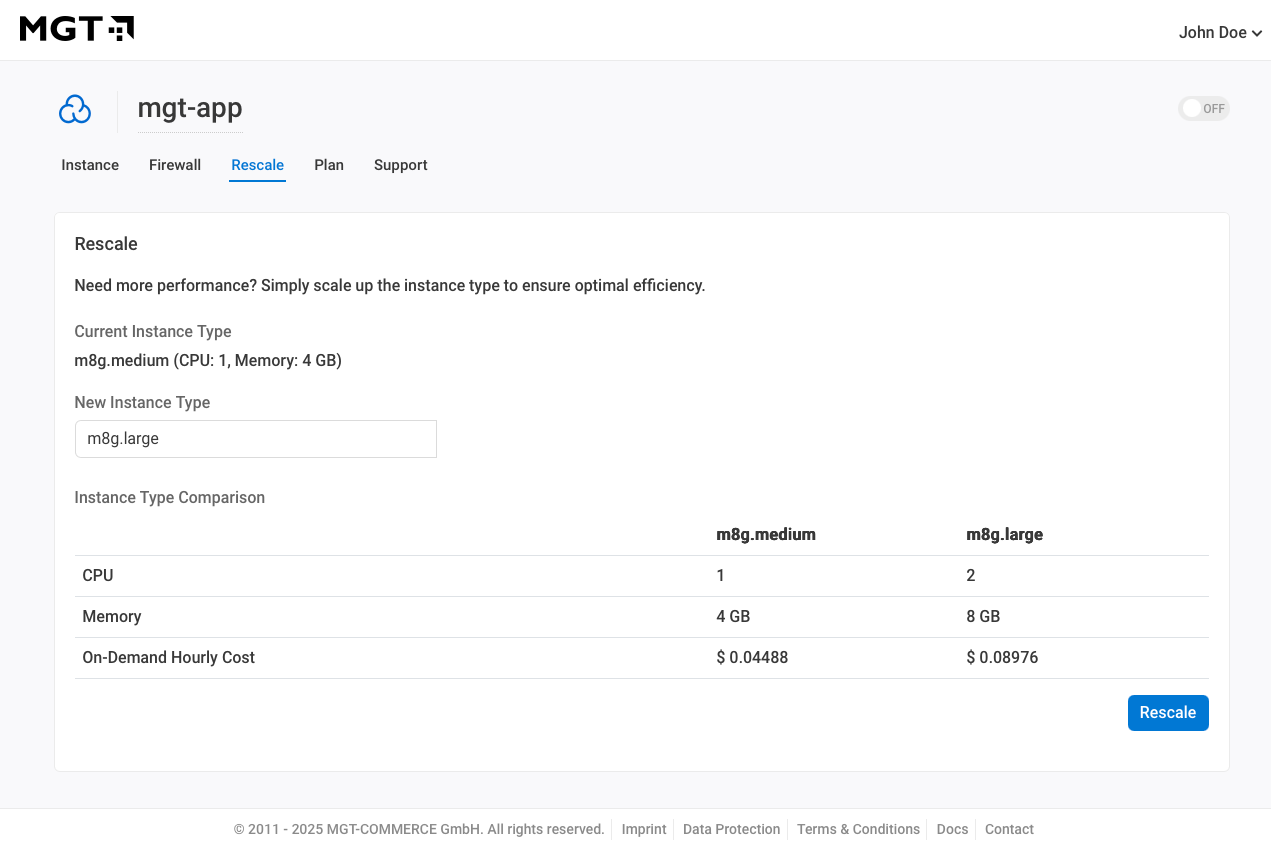
- Click the Rescale button to apply the selected instance type change.